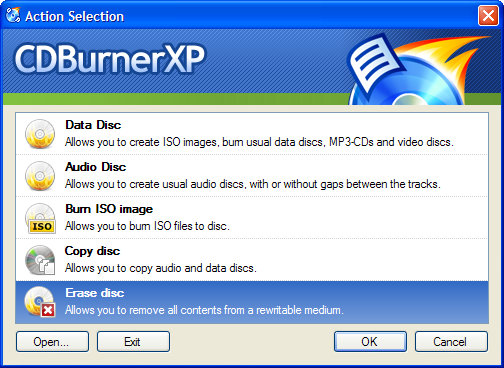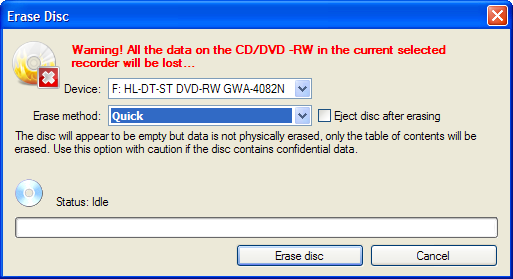Erase a disc
There are several ways to access the erase dialog.
The easiest one is from the startup screen. You can also use the toolbar button  or the menu option Disc → Erase Disc.
or the menu option Disc → Erase Disc.
The erase dialog is simple, select the drive containing the medium you want to erase and the method for the action. A description of the available erase methods is displayed in the window. The Quick method erases only the filelist and the Thorough erases the complete surface of the medium. This means that if you want to erase confidential data you should choose the later option.
Note that you can only erase rewriteable mediums (see also: disc types). For further information read cdrfaq.org/faq03.html#S3-40 and http://computer.howstuffworks.com/cd-burner9.htm.
Version requirement
This article applies to version 4.0.027 or higher.
In older versions of CDBurnerXP the selections are somewhat different, since it has been redesigned. To access the erase dialog you should start a data compilation first.