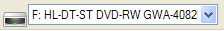Quick Toolbar
The quick toolbar is an additional toolbar to make some actions easier and quicker.
 Burn compilation. Depending on your settings a Burn Options window will appear.
Burn compilation. Depending on your settings a Burn Options window will appear.
 Clears the compilation list in the lower explorer viewing area.
Clears the compilation list in the lower explorer viewing area.
 Add items to the compilation list.
Add items to the compilation list.
 Remove items from the compilation list.
Remove items from the compilation list.
Version requirement
This article applies to version 4.0.027 or higher.
In older versions of CDBurnerXP the selections are somewhat different, since it has been redesigned. The quick toolbar was originally designed for fast access to common actions: So if you clicked the Burn or Erase button, you wouldn't be asked again whether to continue or not. Be careful when using the Burn/Erase buttons.