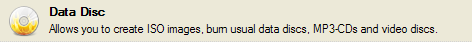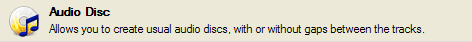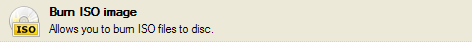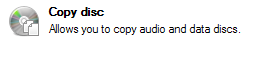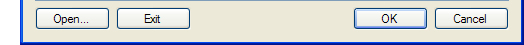CDBurnerXP
CDBurnerXP is a free application to burn CDs and DVDs, including Blu-Ray and HD-DVDs. It also includes the feature to burn and create ISOs, as well as a multilanguage interface. Everyone, even companies, can use it for free. It does not include adware or similar malicious components. Also read the License Agreement.
The startup screen
These are the options of the startup screen. Click an action on the image below, as you would on the program itself, to view the respective topic. The topic list on the left side of the page contains more information about the program usage and is categorized for easier browsing of topics.
Notice that the Copy disc option, has two buttons redirecting you to different topics.
Since version 4.0.025 CDBurnerXP has a Command Line version.
Download and Installation
Download the latest version here. Before installing, the .NET Framework should be present in your system. Check the About .Net Framework part of the help file, for more information about it and its download links.
More about the Program
If you are having problems with the program, or you have questions about it, visit these pages:
- FAQ. Most common questions are answered here. Links are also provided for more information, regarding the questions.
- Forum where you can ask questions and get help from other users. You should visit.
- Knowledge Base. Here is a list of various articles related to different aspects of the program.