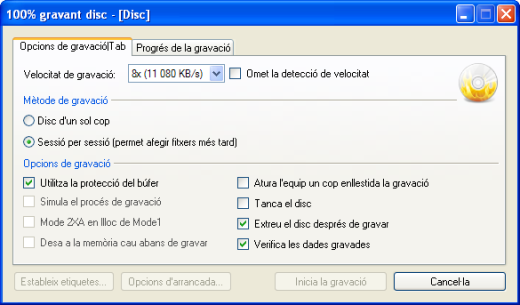Opcions de gravació
Aquí teniu una llista de totes les opcions de gravació de les que disposa el CDBurnerXP. La majoria les trobareu a la finestra que apareix quan es prem l'opció Grava (botó o menú) i després l'opció Més opcions.
Diàleg de gravació de dades
- Velocitat de gravació
- Trieu la velocitat de gravació entre les disponible en el menú desplegable. Aquestes dades les proporciona el mateix dispositiu de gravació. Cada dispositiu grava a velocitats diferents i no sempre coincidents.
- Omet la velocitat de gravació
- Activeu això si voleu triar una velocitat diferent de les detectades. Us serà útil, per exemple, quant el programa no detecti correctament les velocitats. No s'accepten velocitats majors que la velocitat màxima detectada (de totes maneres tampoc funcionaria), en canvi es pot ajustar introduïu matisos més fins entre la velocitat màxima i mínima.
Mètode de gravació
- Disc de cop (DAO) / Sessió per sessió (SAO)
- Use SAO when you want to add files later, this option should not be used with Finalize Disc.
Burn Options
- Use Buffer Underrun Protection
- Should always be activated. Detailed information on cdrfaq.org
- Simulate Burning Process
- Activate this option if you want to simulate a burning process. In this case nothing is written to the CD, so you can check before if errors occur.
- Mode 2XA instead of Mode 1
- This is only available for CD/RW. Details on cdrfaq.org
- Cache compilation before burn
- All files you burn will be saved on your hard disc temporarily. This might be useful when burning files from slower device to prevent burning errors.
- Shutdown Computer after completion
- Once the burning process completes, the program forces a system shutdown. Make sure that you don't have any unfinished or unsaved work left.
- Finalize Disc
- If this is enabled, the medium will be finalized after burning process and you won't be able to add any further data to the disc (no multisession). You can only “reopen” the disc by erasing. Then of course your existing data will be deleted.
- Eject disc after burn
- Doesn't do anything more than it says.
- Verify data after burn
- If this is enabled, the data burned to the disc will be checked afterwards for errors. In case there are errors (that means that some files are corrupted) you will get a list of all occurrences.
Audio Burning Dialog
The Audio CD burn options dialog is different. Most of the options though are as described above.
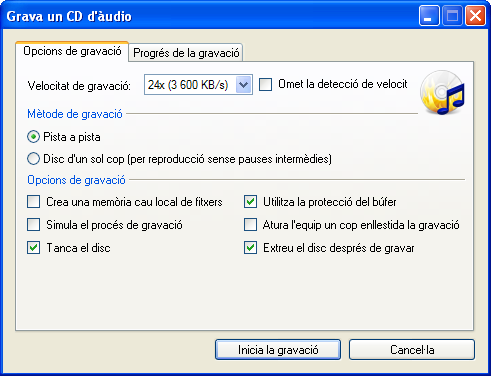
Burn Method
- Track-at-once (TAO)/ Disc-at-once (DAO)
- If you use TAO, there will be a two-second gap between all tracks. If you use DAO you get a “gapless” disc.
Burn Options
- Cache files locally
- The same as Cache compilation before burn. All files you burn will be saved on your hard disc temporarily. This might be useful when burning files from slower device to prevent burning errors.
Version requirement
This article applies to version 4.0.027 or higher.
In older versions of CDBurnerXP the selections are somewhat different, since it has been redesigned. These options were also available in previous versions:
- DVD High Compatibility
- DVD only, writes at least 1GB data, no matter if there are 1GB of files or not. This is done to ensure compatibility to older recorders. Note that it may take a while to write the data to hard disc when creating an ISO image with that option.
- Disable ISO version number extension (;1)
- Needed for Windows 2000/XP boot images. In Nero the same option is called “Do not add the ';1' ISO file version extension” and “Disable Version Numbers” in CDRWin.
More info in our forum and the help file.